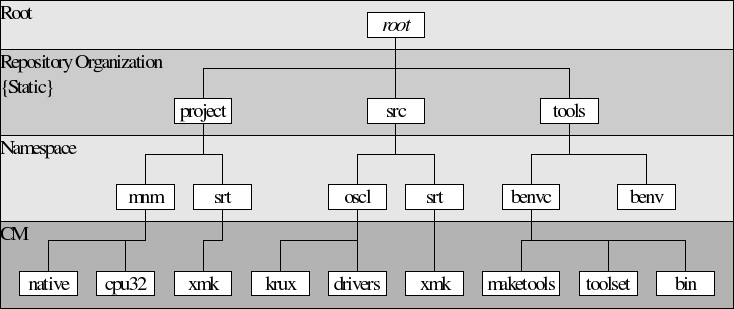
BENV is composed of two parts:
The repository structure is illustrated below. The BENV document Repository Evolution describes the why of the BENV repository structure.
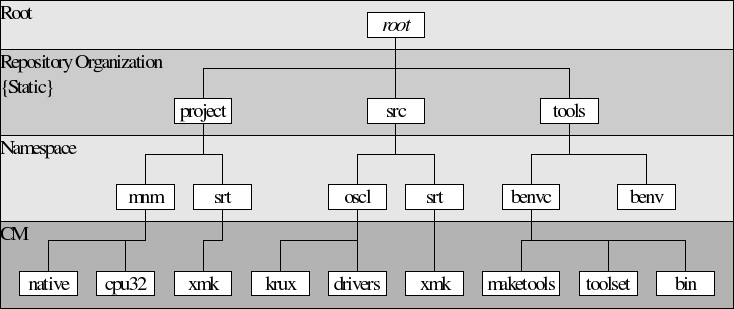
Included in this illustration are the directories that contain the components that comprise BENV (a.k.a. benvc.)
It is the purpose of this section is to give the user a feel for the way in which BENV is used in practice. Remember that BENV was designed to simplify the practice of software development!
The criteria for choosing an existing project is best done based on the following factors:
Of these, the most important is the similarity between the tools.b files. An identical tools.b file means that the following already exist:
If any one of these lines in the tools.b files does not match, then you will need to go to the corresponding toolset directory and either find one that already meets your needs, or create one, and then modify the new tools.b file accordingly.
If the location of your new project directory is deeper or shallower than the cloned directory, you will need to modify the relative paths in the project Makefile, adding or deleting double dots ("..") as necessary.
The most volatile BENV project specification file is libdirs.b. One approach is to clone it from another project that is most similar application-wise to the new project (perhaps the same project already cloned.) Edit the file, deleting, adding and editing entries while iteratively building the project.
The most difficult thing to do accurately during this process is to remove unncessary entries in the libdirs.b file. Even when the final application links, there is no indication that particular enries/libraries have gone unused. Having unused entries does no harm other than increase the build time.
During each iteration of the build libdirs.b Remove all shared source libraries that will not build. Source libraries that will not build is usually the result of them not applicable to your target.
However, watch the errors during this iterative process. If header files cannot be found, that is usually an indication that either the shared source code has not been put into the BENV repository tree, or there is a need to add an appropriate include path to the LIB_INC_ROOTS variable in your overrides.b file. This kind of problem usually only occurs when one of the project's tools.b entries has changed from the cloned original due to a change in toolchain or targetos. However, include files can also come up missing if any part of the target platform is different.
$ cd myRoot/project/myNamespace/myProject $ make
It doesn't get much easier than that ... right?
If you have many projects that you wish to build on a regular basis, then using the buildAll utility is really handy. I find this technique quite useful when I need to ensure that a change to shared source code or the environment has not broken any of the projects which depend upon the changed file.
$ cd myRoot/project/myNamespace/myProject $ make cleaning=y
The make cleaning=y thing is a hack that I should take the time to fix, but I lack the motivation.
Note that while this does delete all derived objects, it does not remove the derived object directory tree structure, created during the build process when the project uses any shared source code as listed in libdirs.b or libfiles.b.
Thus, if you want things really clean, then use this method.
Warning the rm -rf command is a dangerous weapon in the wrong hands (directory.)$ cd myRoot/project/myNamespace/myProject $ make cleaning=y $ rm -rf src
Notice that this technique assumes that all of your shared source code is located under the BENV repository src directory. If you put it anywhere else (why would you do that?) you need to adjust this sequence accordingly.
If you have many projects that you wish to clean on a regular basis, then using the cleanAll utility is really handy. I find this technique quite useful when I need to ensure that a change to shared source code or the environment has not broken any of the projects which depend upon the changed file.
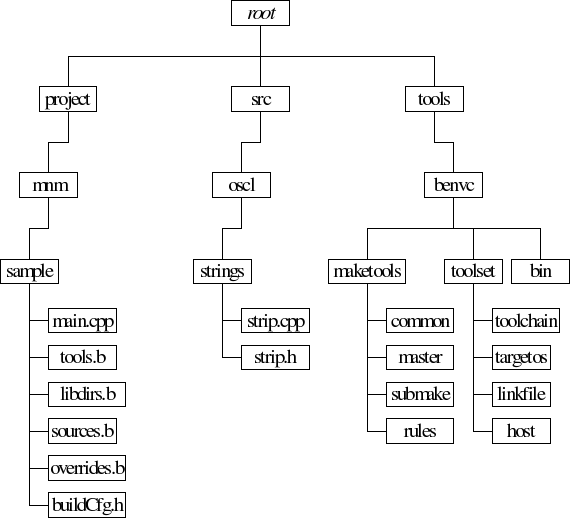
The project/mnm/sample is a project directory
that contains all of the project specific files. Among the
files are source files, a special header file
"buildCfg.h" and a set of BENV build specification files.
By convention, all BENV build specification files end with a ".b" suffix.
The purpose of the Makefile is to define some of the fundamental variables of the project, and then invoke the remainder of the build process.
The following is a typical Makefile
############################################################
# Project root makefile
#
ifeq ($(toolroot),)
toolroot=../../../../tools/benvc
endif
srcroot=../../../..
ifeq ($(HOST),)
HOST:=$(shell uname)
endif
ifeq ($(HOSTMACH),)
HOSTMACH:=$(shell uname -p)
endif
ifneq ($(HOST),)
tooldir=$(toolroot)/toolset
include $(tooldir)/host/$(HOST)
include $(toolroot)/maketools/master
endif
The most important and variable aspect of this file are the definition of the srcroot and toolroot variables. All project Makefiles at the same depth in the project tree of the BENV repository structure have the same definition of these two variables.
Other BENV variables defined by this file include:
Near the end of the Makefile two BENV makefile fragments are included, which invoke the build process. The first includes build HOST specific set of variable definitions. The last includes the master makefile fragment that preforms the rest of the build.
The following is an example of the contents of a tools.b file.
Note that this file is a makefile fragment that overrides the four variables.hosttools=Linux toolchain=h8300-elf.Linux targetos=h8300h-elf-bare linkfile=h8300-elf-bare
The hosttools variable specifies the type of host upon which this project is executed. This is done by giving the name of one of the files contained within the benvc/toolset/host directory. Each file in this directory describes a set of make variables that perform essential functions for the platform. For example, benvc/toolset/host/Linux defines the functions for a Linux build host.
The toolchain variable specifies the compiler toolchain used to build the project. This is done by defining the value of the variable to one of the files contained within the benvc/toolset/toolchain directory. Each file in this directory defines a set of make variables that describe the essential compiler, assembler, linker and archiver tools as well as their default options.
The targetos variable specifies the target operating environment. This is done by defining the value of the targetos variable to the name of one of the files contained within the benvc/toolset/targetos directory. Each file in this directory defines a set of make variables that describe the include paths and libraries to use for a particular OS and toolcahin combination.
The linkfile variable specifies the final link stage of the project. The final link stage typically executes the toolchain linker to combine the object files and library files into a single executable. It is also possible to specify a linkfile that produces multiple output files (such as map, ASCII hex, s-record, and others ) or a library.
The following is an example of the contents of a libdirs.b file.
# # This file describes the libraries # required for an application # executing under the KRUX RTOS # on a Hitachi/Renasas 3664 device. # src/oscl/platform/krux/oscl/mt/itc/mbox/platform src/oscl/driver/hitachi/h8/libfake src/oscl/stream/hdlc/fcs src/oscl/error/krux src/oscl/mt/itc/mbox src/oscl/mt/platform/tocks/31.25ms src/oscl/driver/hitachi/h8/platform/16MHz src/oscl/driver/hitachi/edk3664/krux src/oscl/krux/kernel/tiny src/oscl/krux/thread src/oscl/krux/mutex src/oscl/krux/plist src/oscl/krux/sema src/oscl/krux/spri src/oscl/krux/timer src/oscl/krux/platform/h8
Note that each line of the file contains a path name that is relative to the BENV repository root directory.
Comments can be present in the file with the '#' symbol preceding each line of comment.
By default, BENV compiles all source files in each of the listed directories. Use the libfiles.b file to specify individual files rather than the entire directory.
After the files in each directory have been compiled, a static library with the name library.a is created that contains all of the compiled components in the directory. Each of these libraries is added to a list of libraries that are available to the linkfile stage of the build through the linkargs makefile variable.
All derived objects produced by this process are placed in a subdirectory of the project directory with a path name that is the same as each line of the file.
The following is an example of the contents of a libfiles.b file.
# # This file describes some # specific files that need to be built # which live in a directory that cannot # be built as a whole. A poorly designed # (hopefully legacy) source code directory. # src/screwed/module/file.c
Note that each line of the file contains a path name that is relative to the BENV repository root directory.
Comments can be present in the file with the '#' symbol preceding each line of comment.
After the files have been compiled, a static library with the name library.a in created and placed in each directory that contains all of the compiled components of that directory. Each of these libraries is added to a list of libraries that are available to the linkfile stage of the build through the linkargs makefile variable.
All derived objects produced during this process are placed in a subdirectory of the project directory with a path name that is the same as the directory part of each line of the file.
The following is a typical example of the contents of a project sources.b file.
# This is a comment. main.cpp
The following is a typical example of the contents of a project overrides.b file.
FINAL_OUTPUT_FILENAME=main benvFirstObjects = \ benvExtraObjects = \ LIB_INC_ROOTS= -I$(srcroot)/src \ -I$(srcroot)/src/oscl/platform/compiler/GCC/$(shell uname -p) \ -I$(srcroot)/src/oscl/platform/posix \ -I$(srcroot)/ EXTRA_CLEANABLE_OBJECTS_LIST=first CFLAGS+=-Werror -O2
See also:
Defining global preprocessor macros in this file allows the BENV dependency
managment to recognize that all files need to be re-built when a global
preprocessor macro is changed. For this reason, using the buildCfg.h
file is preferable to using the "-Dsymbol" style construct
to pass in compile time macros.
This file is included by project Makefiles.
This file is included by the master makefile fragment.
This file is included by both the master and the submake makefile fragments.
This file is included by both the master and the submake makefile fragments.
This directory contains the following four directories, which further catagorize the types of fragment:
The file chosen from this directory is specified as the value of the toolchain variable specified in a projects tools.b file.
The file chosen from this directory is specified as the value of the targetos variable specified in a projects tools.b file.
The makefile variables defined during the BENV build process are available to these makefile fragments. The most important are the following:
The file chosen from this directory is specified as the value of the linkfile variable specified in a projects tools.b file.
The file chosen from this directory is specified as the value of the host variable specified in a projects tools.b file.
This directory contains the following scripts:
linklibs=$(buildLibraries) $(OSLIBS) $(TOOLCHAINLIBS)
--start-group and
--end-group. This construct eliminates ordering
issues between libraries. Of course, this assumes that there
are no duplicate symbols within the libraries.
This is how it is defined:
linkargs=$(linkobjs) --start-group $(linklibs) --end-group
This is often used when building embedded applications to ensure that certain files appear first in the final binary load file.
For example:
benvFirstObjects = \ $(srcroot)/tools/benvc/$(HOST)/h8300-elf/lib/gcc-lib/h8300-elf/3.3/h8300h/normal/crti.o
Usually, BENV places all object files into a library and the object files are only included in the application if they are referenced by another object file. There are times, however, when certain files are not referenced by other object files, and need to be linked into the final project regardless. This is one function provided by this variable.
Another use for this variable is to force inclusion of an object file that is not built from source as a part of the usual BENV build process.
Example usage:
benvExtraObjects = \
clkint.o \
m2681int.o
Example usage:
LIB_INC_ROOTS= -I$(srcroot)/src \
-I$(srcroot)/src/oscl/platform/compiler/GCC/$(shell uname -p) \
-I$(srcroot)/src/oscl/platform/posix \
-I$(srcroot)/
Normally, most files generated during the build process are deleted when make cleaning=yes is issued in the project directory. However some files that are outside of the "knowledge" of BENV (e.g. files created during the final link stage) must be explicitly specified using this variable.
Example usage:
EXTRA_CLEANABLE_OBJECTS_LIST=$(FINAL_OUTPUT_FILENAME)
The value of CFLAGS is usually defaulted in the tools/benvc/toolset/toolchain file chosen by the project in its tools.b file.
The value of CFLAGS may be modified by each project by changing or appending to its value in the overrides.b file.
Example usage:
CFLAGS+=-Wall -O2 -g
The value of CXXFLAGS is usually defaulted in the tools/benvc/toolset/toolchain file chosen by the project in its tools.b file.
The value of CXXFLAGS may be modified by each project by changing or appending to its value in the overrides.b file.
Example usage:
CXXFLAGS+=-fno-rtti
Recursively deletes derived objects from a project tree.
Builds a list of projects. Accepts an input file which consists of a list of project directories to be built, and subsequently builds each project.
The utility is a simple bashscript that looks like this:
#!/bin/bash # # This scripts builds all of the projects # listed in the input file. # projects=`cat $1` for project in $projects do pushd $project nice make > make.temp 2>&1 popd done
As an example of its use, assume that I have the following three projects:
I create a file name myProjects and I want to put it in the directory myRoot/project. The content of the file will look like this:
myNamespace/myProject1 myNamespace/myProject2 myNamespace/myProject3
To build all of three projects, I use the following sequence:
$ cd myRoot/project $ buildAll myProjects
After the buildAll script has completed, there is a file named make.temp in each of the project directories that contains the result of each build.
To examine the results, I do something that looks like this:
$ find . -type f -name make.temp -exec vi {} \;
After I am finished, I use the cleanAll utility to clean it all up.
Cleans a set of projects previously built with the buildAll utility. It accepts an input file which consists of a list of project directories to be cleaned, and subsequently cleans each project.
The utility is a simple bashscript that looks like this:
#!/bin/bash # # This script cleans the projects listed # in the input file. # projects=`cat $1` for project in $projects do pushd $project nice make cleaning=yes rm -rf src rm -rf cf rm -f make.temp popd done
As an example, assume that I have the following three projects that I wish to clean:
Before using the buildAll utility, I created a file with the name myProjects and placed it in the directory myRoot/project. The content of the file looks like this:
myNamespace/myProject1 myNamespace/myProject2 myNamespace/myProject3
To clean this same set of projects, I use the following sequence:
$ cd myRoot/project $ cleanAll myProjects
After the cleanAll script has completed all of the derived objects in the specified projects are deleted, along witht the derived object directory structure and the make.temp file.
As far as I know, there is only Shift-Right Technologies, LLC distributes a heavily modified/forked version of BENV. To their credit, their version has focused on supporting non-*NIX development platforms, whereas my focus has been focusing on the Linux development platform almost exclusively.
Because of Shift-Right Technologies focus on smaller processors (8 and 16 bit), supporting many small proprietary compilers for these beasts, their version of BENV has evolved to accommodate more of these variants.
As a result of this fork, the official name for my version of BENV is BENV Classic (yeah, I know ... very original.) This is why the directory containing the shared BENV files under the tools directory is named benvc.
From the beginning, one of my goals has been to eliminate the use of environment variables, such that a developer can simply change working directory to the project directory, type make and the right thing happens. The original BENV has no environment variable requirements other than those imposed toolchains. Enjoy.